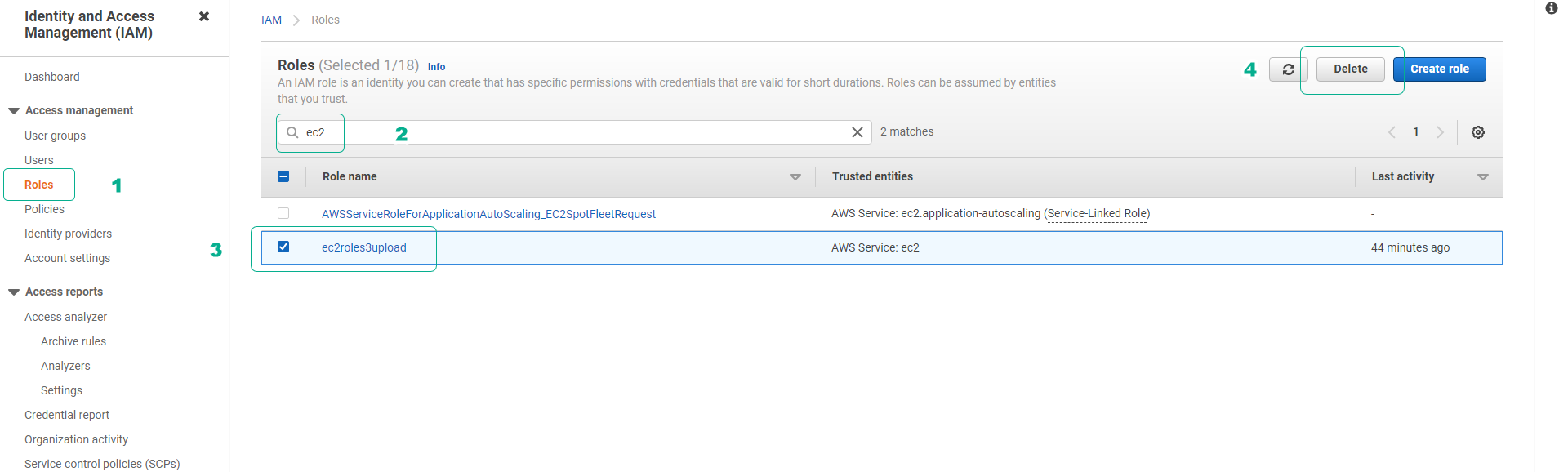Clean up resources
You would clean up resources in the following order:
Delete S3 bucket
- Click on S3 bucket s3-instancerole-001.
- Click Empty.
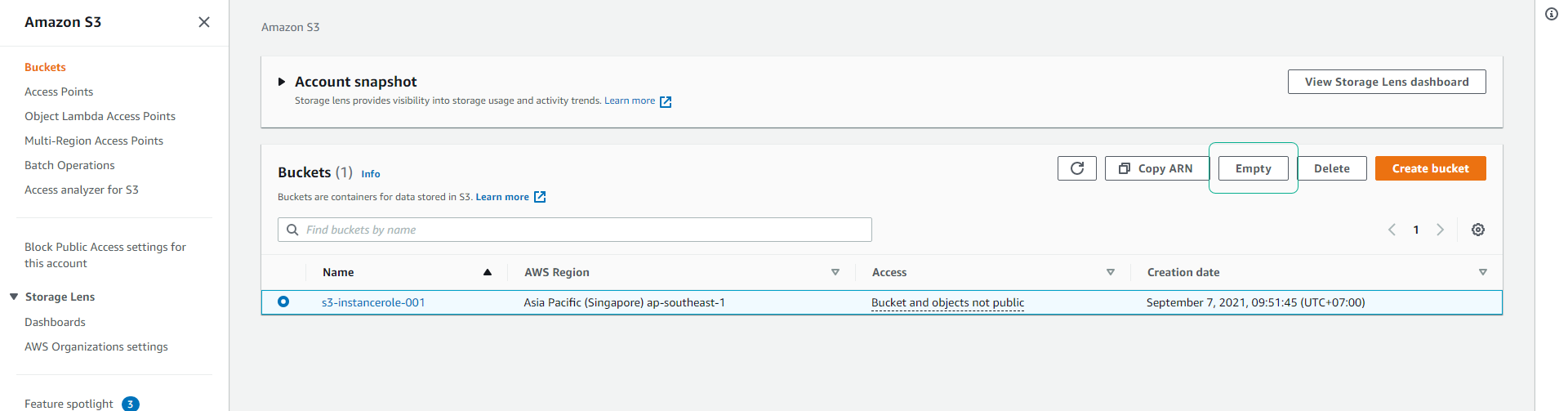
- Enter permanently delete to confirm, then click Empty to delete all data in S3 bucket.
- Click Exit to return to the S3 interface.
- Click the S3 bucket s3-instancerole-001 , then click Delete.
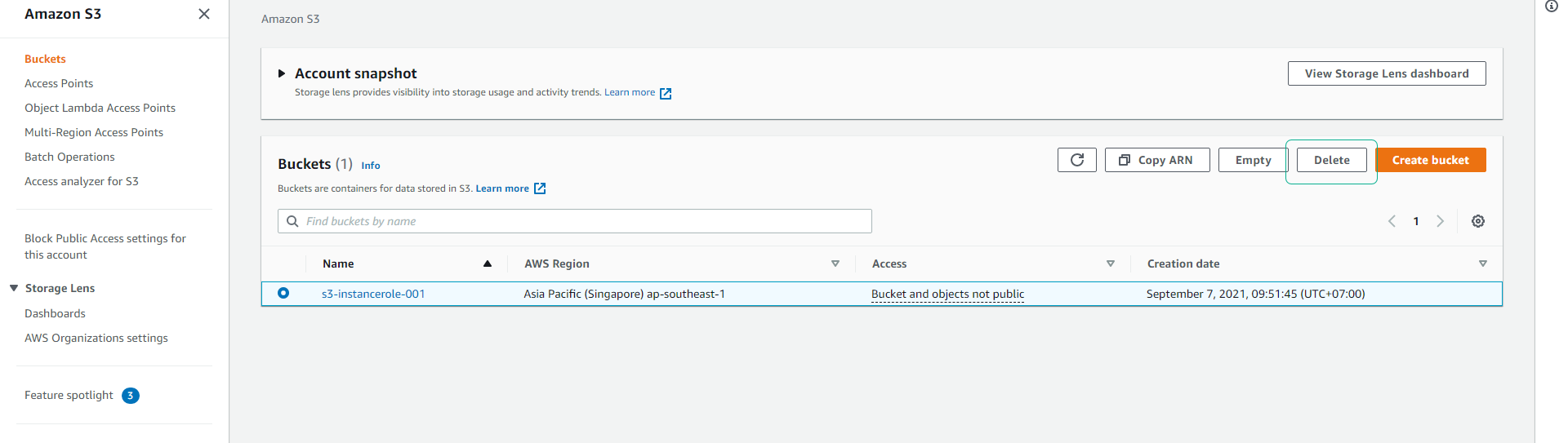
- Enter the bucket name then click Delete bucket to delete the S3 bucket.
Delete EC2 Instance
- Click on the Instance we created for the lab.
- Click Instance state.
- Click Terminate instance , then click Terminate to confirm.
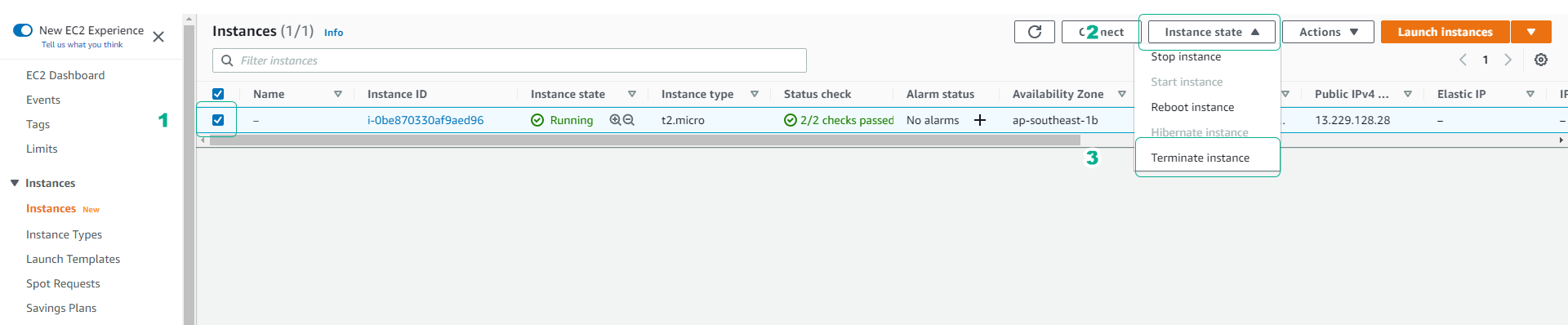
- Click Users
- Click on user iamaccesskey.
- Click Delete. Enter the username iamaccesskey and click Delete.
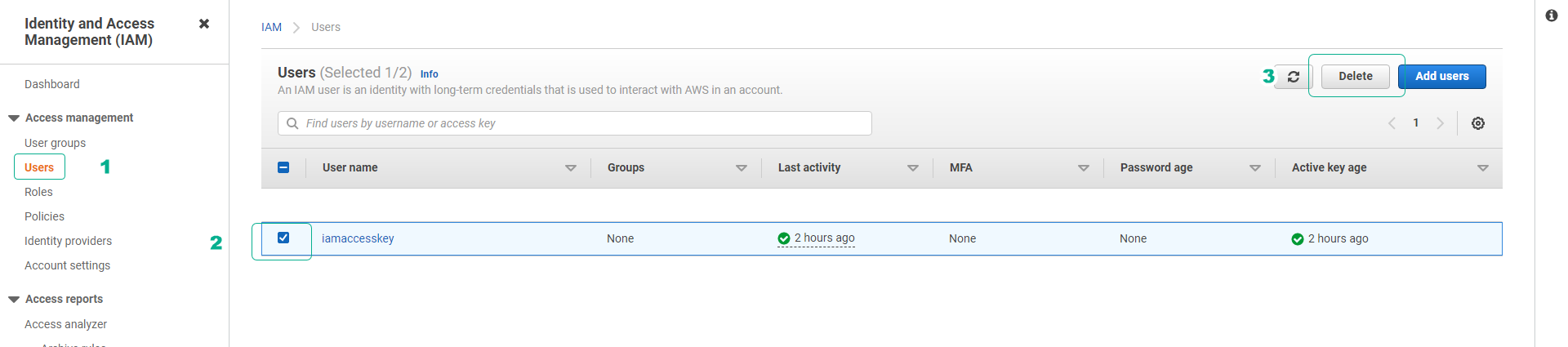
- Click Roles.
- Enter ec2 to find the role we created.
- Click on role ec2roles3upload.
- Click Delete. Enter the role name ec2roles3upload and click Delete to delete the IAM Role.