Generate IAM user and access key
Generate IAM user and access key
- Click Users.
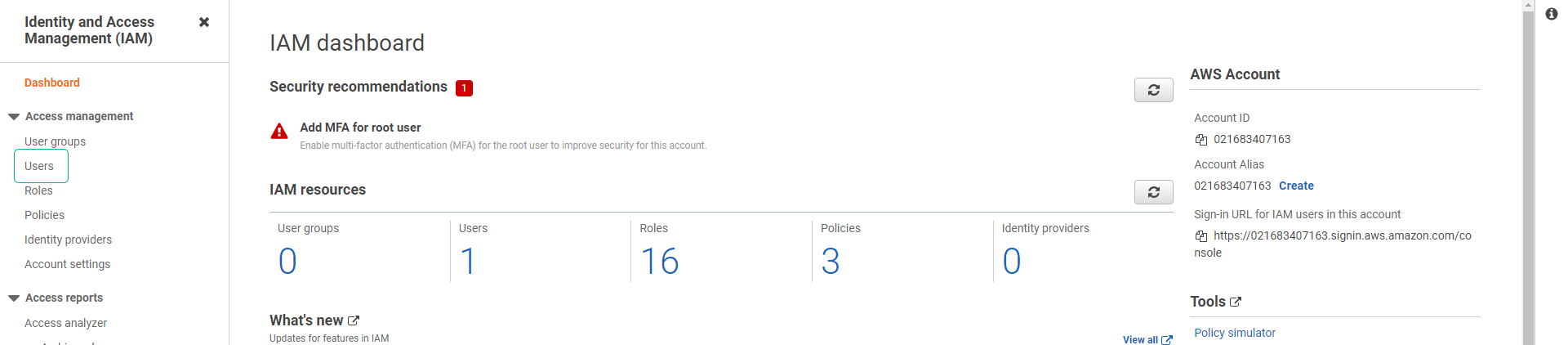
- Click Add users
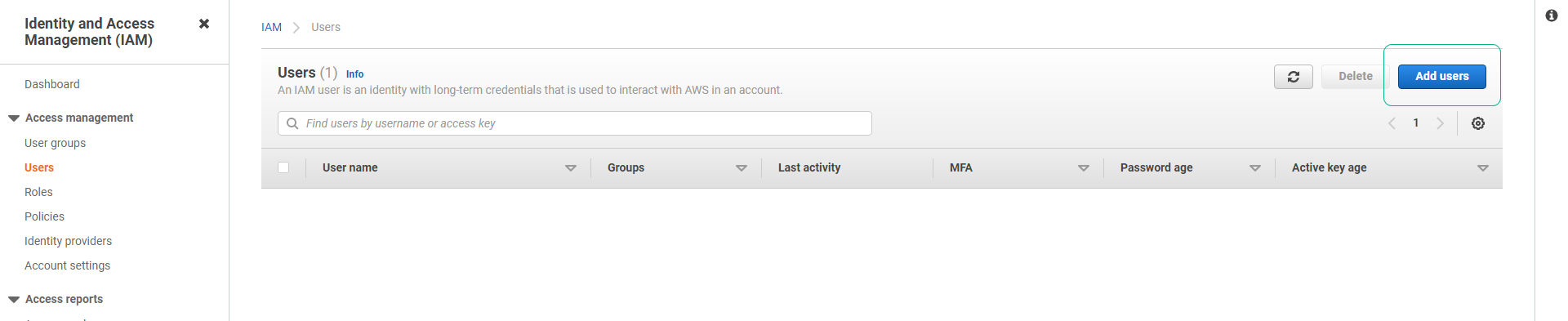
- Set User name as iamaccesskey.
- Click on Programmatic access. ( This option allows using access key and secret access key for AWS API , CLI , SDK )
- Click Next: Permissions.
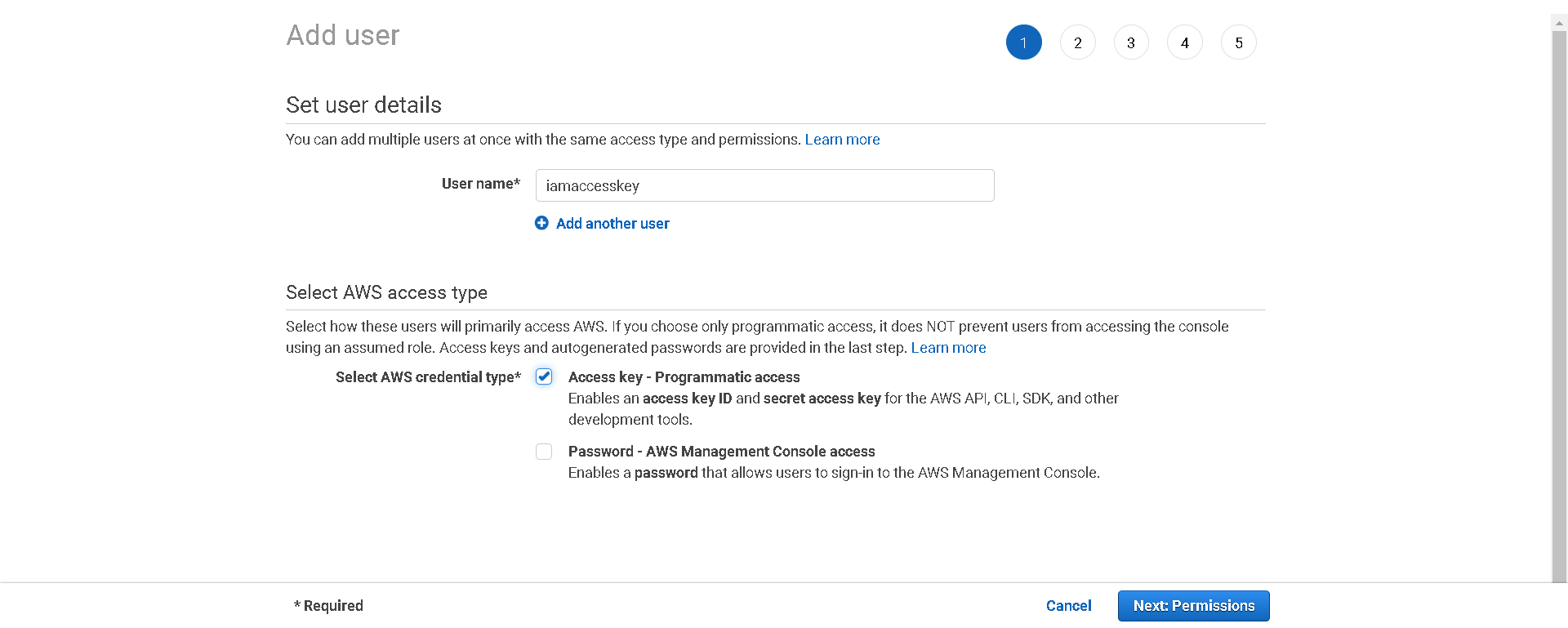
- Click Attach existing policies directly.
- In the Filter policies box, enter S3.
- Click AmazonS3FullAccess, we will grant full access to access and upload files to the S3 bucket we created in the previous step.
- Click Next: Tags.
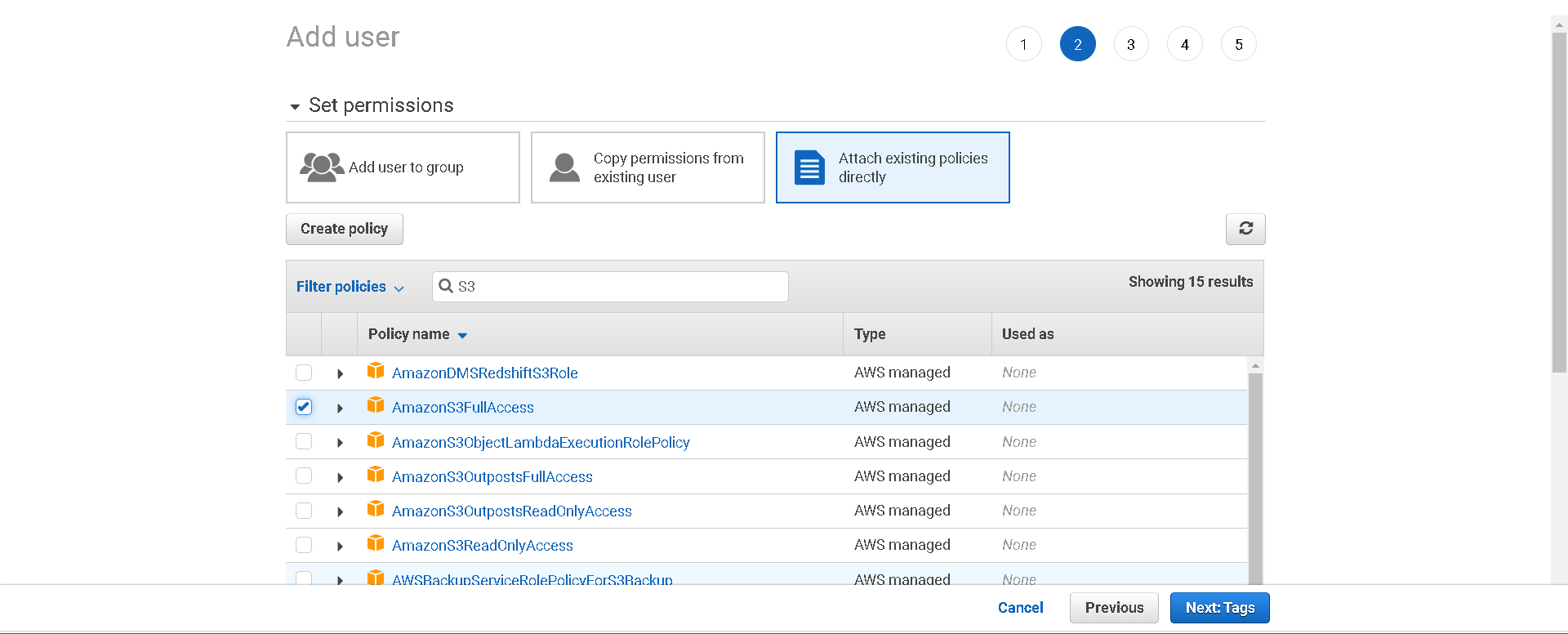
-
Click Next: Review, then click Create user.
-
After creating a successful user, click Show to display the Secret access key value.
- Please save the Access key ID + Secret access key value pair to serve the following steps of the workshop.
- You can also click Download .csv to download the Access key ID + Secret access key as csv.
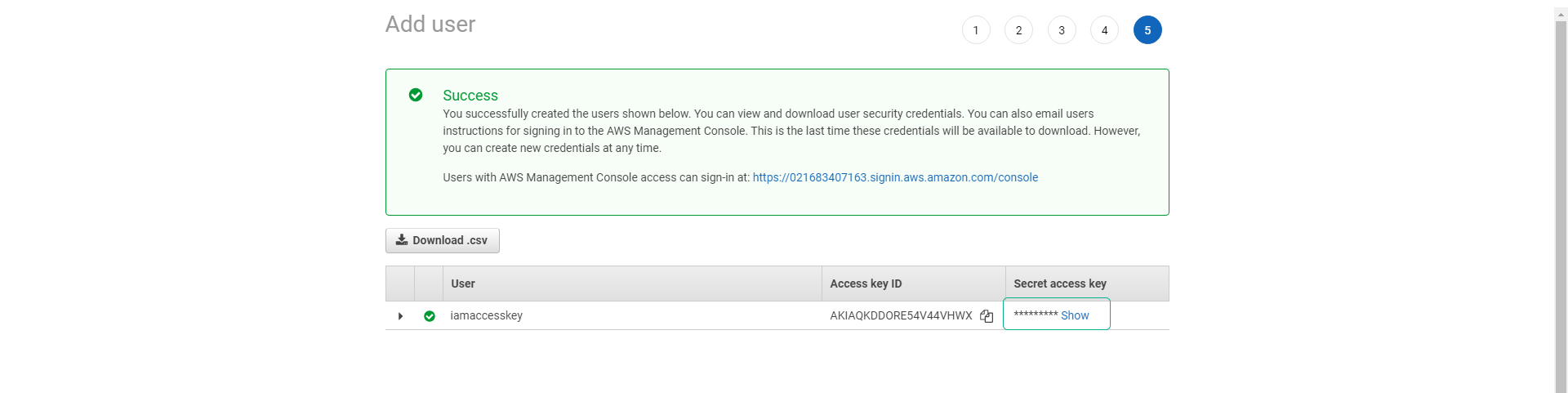
Next we will use the generated access key and secret access key to upload a file to the S3 bucket.